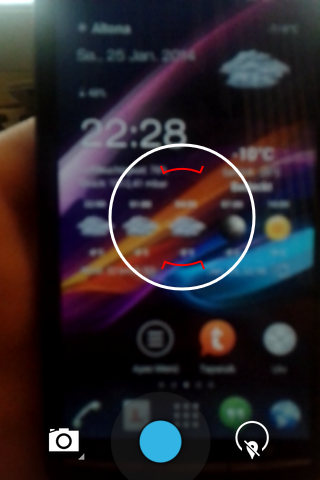- Forum
- Geräte
- Samsung
- Galaxy Ace GT-S5830
- Custom Roms für das Galaxy Ace
- [ROM][CM11] - modded - [nightly-20140326]
[ROM][CM11] - modded - [nightly-20140326]
9 Jahre 10 Monate her - 9 Jahre 3 Monate her #1
von Mardon
CyanogenMod 11 modded für das Galaxy Ace
CyanogenMod 11 is a free, community built, aftermarket firmware distribution of Android 4.4 (KK), which is designed to increase performance and reliability over stock Android for your device.
CyanogenMod is based on the Android Open Source Project with extra contributions from many people within the Android community. It can be used without any need to have any Google application installed. Linked below is a package that has come from another Android project that restore the Google parts. CyanogenMod does still include various hardware-specific code, which is also slowly being open-sourced anyway.
Ace releases funktionieren nicht bei den Modellen S5830C, S5830I and S5830M des Ace!
Das modded CM11
Installation:
Keine GApps Packete flashen!
Installiere wenn benötigt Apps von Google via dem PlayStore!
OTA-Infos
Kein OTA support in dieser frühen Phase
Kernel Sources
androidarmv6 Kernel
https://github.com/androidarmv6/andr...amsung_msm7x27
MA6 Kernel
https://github.com/MardonHH/android_kernel_samsung_msm7x27
Credits:
Thx to androidarmv6 team for base CM11 ROM and Kernel,
CM-Team and DVTonder for LockClock Widget and CM,
Google for Android,
Ullasmanju for services.jar patching,
Ace King 34 for creating the aroma installer based all in one transparency patch,
and all i have forgotten
Also big thanks to my ROM testers
Mirrors sind nicht erlaubt auch das Sharen von direct links in anderen Forums/Seiten ist nicht erlaubt!
Du darfst jedoch auf diesen Thread verlinken.
Spendiere mir ein Bier
[ROM][CM11] - modded - [nightly-20140326] wurde erstellt von Mardon
CyanogenMod 11 modded für das Galaxy Ace
CyanogenMod 11 is a free, community built, aftermarket firmware distribution of Android 4.4 (KK), which is designed to increase performance and reliability over stock Android for your device.
CyanogenMod is based on the Android Open Source Project with extra contributions from many people within the Android community. It can be used without any need to have any Google application installed. Linked below is a package that has come from another Android project that restore the Google parts. CyanogenMod does still include various hardware-specific code, which is also slowly being open-sourced anyway.
Ace releases funktionieren nicht bei den Modellen S5830C, S5830I and S5830M des Ace!
Das modded CM11
- enthält Google libs, permissions und framework Dateien.
- Einige Apps sind entfernt wie music.apk, CM Filemanager (brauchte den Speicherplatz der Systempartition undes gibt bessere alternative Apps im PlayStore)
- (2013-12-26) slimmed down some system apps
- (2013-12-26) Removed Launcher3 and added Apex Launcher v2.2.0
- (2013-12-26) added Total Commander File Manager v 2.03 final
- (2013-12-26) added some tweaks
- (2013-12-26) integrated MA6 Kernel
- (2013-12-26) integrated Google PlayStore to v4.5.10
- (2013-12-26) replaced Camera with a working one
- (2013-12-29) integrated some more tweaks
- (2013-12-29) activated statusbar transparency
- (2013-12-29) integrated Lockscreen PIN-unlock Fix
- (2014-01-11) switched Camera back to now working cam from androidarmv6
- (2014-01-11) integrated AGPS-fix V5
- (2014-01-11) made 2nd variant with facebook contacts sync ability
- (2014-01-11) integrated patched services.jar (thx to ullasmanju)
- (2014-01-11) added some missing permissions xml files (this fixes outgoing voip/sip calls)
- (2014-01-11) temporary override of low memory device flag, to enable custom lockscreen widgets and transparent statusbar
- (2014-01-23) no more override of low memory device flag needed
- (2014-01-23) updateded Apex Launcher to v2.3.0 beta1
- (2014-01-23) updated Total Commander File Manager to v2.04 final
- (2014-01-23) updated the integrated MA6 Kernel
- (2014-01-23) updated remount script
- (2014-01-23) updated Email & Exchange
- (2014-03-11) updated the integrated MA6 Kernel
- (2014-03-11) updateded Apex Launcher to v2.3.0 final
- (2014-03-26) updated the integrated MA6 Kernel (frandom)
- (2014-03-26) updated PlayStore to v 4.6.17
Installation:
- Boote in die CWM Recovery 6.0.4.x oder TWRP 2.7.x
- Wipe data/factory reset
- Format /System
- Install zip from SD card / choose ROM zip from SD card
- Install zip from SD card / choose HOTFIX zip from SD card (nur nötig falls ein Hotfix vorhanden)
- Nach installation reboot system now
- 1ster Boot dauert ca. 3 - 5 minuten (caches werden generiert in dieser Zeit)
Keine GApps Packete flashen!
Installiere wenn benötigt Apps von Google via dem PlayStore!
OTA-Infos
Kein OTA support in dieser frühen Phase
Kernel Sources
androidarmv6 Kernel
https://github.com/androidarmv6/andr...amsung_msm7x27
MA6 Kernel
https://github.com/MardonHH/android_kernel_samsung_msm7x27
Credits:
Thx to androidarmv6 team for base CM11 ROM and Kernel,
CM-Team and DVTonder for LockClock Widget and CM,
Google for Android,
Ullasmanju for services.jar patching,
Ace King 34 for creating the aroma installer based all in one transparency patch,
and all i have forgotten
Also big thanks to my ROM testers
Mirrors sind nicht erlaubt auch das Sharen von direct links in anderen Forums/Seiten ist nicht erlaubt!
Du darfst jedoch auf diesen Thread verlinken.
Spendiere mir ein Bier
Letzte Änderung: 9 Jahre 3 Monate her von Mardon.
Bitte Anmelden oder Registrieren um der Konversation beizutreten.
9 Jahre 10 Monate her - 9 Jahre 10 Monate her #2
von Mardon
Mardon antwortete auf [ROM][CM11] - modded - [nightly-20140326]
Nightly
2014-03-26 (built by myself) (patched services.jar by ullasmanju included) (No OTA-support yet)
Version with CM-Superuser - cm-11-20140326-NIGHTLY-cooper++.zip
(md5: 985b2e4b7977ca11dfa28f87891723d2)
Version with CM-Superuser and Facebook sync ability - cm-11-20140326-NIGHTLY-cooper++fb.zip
(md5: ade74fac02710244a08d6f300d05b42d)
Extras Package: extras_2014-03-26.zip (not cwm flashable)
(md5: 73bea406906386883210a28e830d39ee)
CWM-Recovery:
CWM-6.x: CWM-6.0.4.7-cooper.zip
(md5: 16ca5f6b257962e81db8f25c9a9d7d3e)
Additions:
Zum aktivieren des BLN support: NSTools
Zum konfigurieren von BLN: BLN-Control-Free oder BLN-Control-Pro (ignoriere die not supported warnung, BLN funktioniert trotzdem wenns mit NSTools aktiviert wurde)
Apps to SD: Link2SD
Datei Explorer: Total Commander (bereits im Rom integriert aber evtl. möchtest du den Funktionsumfang noch mit plugins erweitern)
CM10.1 Wallpaper: cm10.1-Wallpaper.zip
CM10.1 Live Wallpaper: cm10.1-live_wallpaper_apks.zip
Google NOW: (needs updated version, will upload soon)
ROM Wallpapers Pack: Wallpapers from AOKP,AOSP,PA,CM
Battery Full Notification: Battery Full Notification
Snapdragon™ BatteryGuru v1.5.1 (from Xiam Technologies Limited, a Qualcomm company)
Für Bluetooth: Bluetooth A2DP Volume
Kernels:
MA6-Kernel thread (im Rom integriert)
2014-03-26 (built by myself) (patched services.jar by ullasmanju included) (No OTA-support yet)
Version with CM-Superuser - cm-11-20140326-NIGHTLY-cooper++.zip
(md5: 985b2e4b7977ca11dfa28f87891723d2)
Version with CM-Superuser and Facebook sync ability - cm-11-20140326-NIGHTLY-cooper++fb.zip
(md5: ade74fac02710244a08d6f300d05b42d)
Extras Package: extras_2014-03-26.zip (not cwm flashable)
(md5: 73bea406906386883210a28e830d39ee)
CWM-Recovery:
CWM-6.x: CWM-6.0.4.7-cooper.zip
(md5: 16ca5f6b257962e81db8f25c9a9d7d3e)
Additions:
Zum aktivieren des BLN support: NSTools
Zum konfigurieren von BLN: BLN-Control-Free oder BLN-Control-Pro (ignoriere die not supported warnung, BLN funktioniert trotzdem wenns mit NSTools aktiviert wurde)
Apps to SD: Link2SD
Datei Explorer: Total Commander (bereits im Rom integriert aber evtl. möchtest du den Funktionsumfang noch mit plugins erweitern)
- GoogleDrive-Plugin für Total Commander
- play.google.com/store/apps/details?id=co...cplugins.WindowsLive
- LAN-Plugin für Total Commander
- FTP-Plugin für TotalCommander
- SFTP-Plugin für Total Commander
- WebDAV-Plugin für Total Commander
- DropBox-Plugin für Total Commander
CM10.1 Wallpaper: cm10.1-Wallpaper.zip
CM10.1 Live Wallpaper: cm10.1-live_wallpaper_apks.zip
Google NOW: (needs updated version, will upload soon)
ROM Wallpapers Pack: Wallpapers from AOKP,AOSP,PA,CM
Battery Full Notification: Battery Full Notification
Snapdragon™ BatteryGuru v1.5.1 (from Xiam Technologies Limited, a Qualcomm company)
Für Bluetooth: Bluetooth A2DP Volume
Kernels:
MA6-Kernel thread (im Rom integriert)
Letzte Änderung: 9 Jahre 10 Monate her von Mardon.
Bitte Anmelden oder Registrieren um der Konversation beizutreten.
9 Jahre 10 Monate her - 9 Jahre 10 Monate her #3
von Mardon
Mardon antwortete auf [ROM][CM11] - modded - [nightly-20140326]
FAQs
How to enable Developer Settings? Go to Systemsettings --> about phone --> tap 7 times on Build Number
How to enable extended Power Menu? Go to Systemsettings --> Developer options --> Advanced reboot
How to enable Screenshot function? Go to Systemsettings --> Buttons--> Power menu --> Tick Screenshot
How to enable Quick Toggle Buttons? Go to Systemsettings --> System --> Notfication drawer --> Tick Power widgets
No Notification Sound in app XYZ --> Go to Systemsettings --> Profiles --> App Groups --> hit + -->create new App Group XYZ --> click + in that App Group and add App XYZ --> Go back to profiles and hit Settings symbol --> Now ad the app group XYZ to your active profile and enable notifications for the new App Group XYZ
How to add more "alarms","ringtones","notifications" Sounds? Just copy the needed file to the right folder on SD-Card
alarm sounds - /storage/sdcard0/media/audio/alarms
notification sounds - /storage/sdcard0/media/audio/notifications
ringtone sounds - /storage/sdcard0/media/audio/ringtones
How to access SIM-Contacts? You can import contacts from SIM with this app or this app to Contacts but you cant directly save contacts on SIM but you can copy Contacts to SIM with this APP
What is working
SD-card mounted
Mobiledata connection
Wifi
Link2SD
Youtube HQ
Setup Assistent (1st boot) (Google Account)
Root
Torch
Camera (Photo)
USB (Mass Storage, ADB)
What is not working
submit bugs here
Camera (Video)
FM Radio
How to enable Developer Settings? Go to Systemsettings --> about phone --> tap 7 times on Build Number
How to enable extended Power Menu? Go to Systemsettings --> Developer options --> Advanced reboot
How to enable Screenshot function? Go to Systemsettings --> Buttons--> Power menu --> Tick Screenshot
How to enable Quick Toggle Buttons? Go to Systemsettings --> System --> Notfication drawer --> Tick Power widgets
No Notification Sound in app XYZ --> Go to Systemsettings --> Profiles --> App Groups --> hit + -->create new App Group XYZ --> click + in that App Group and add App XYZ --> Go back to profiles and hit Settings symbol --> Now ad the app group XYZ to your active profile and enable notifications for the new App Group XYZ
How to add more "alarms","ringtones","notifications" Sounds? Just copy the needed file to the right folder on SD-Card
alarm sounds - /storage/sdcard0/media/audio/alarms
notification sounds - /storage/sdcard0/media/audio/notifications
ringtone sounds - /storage/sdcard0/media/audio/ringtones
How to access SIM-Contacts? You can import contacts from SIM with this app or this app to Contacts but you cant directly save contacts on SIM but you can copy Contacts to SIM with this APP
What is working
SD-card mounted
Mobiledata connection
Wifi
Link2SD
Youtube HQ
Setup Assistent (1st boot) (Google Account)
Root
Torch
Camera (Photo)
USB (Mass Storage, ADB)
What is not working
submit bugs here
Camera (Video)
FM Radio
Letzte Änderung: 9 Jahre 10 Monate her von Mardon.
Bitte Anmelden oder Registrieren um der Konversation beizutreten.
9 Jahre 10 Monate her - 9 Jahre 10 Monate her #4
von Mardon
Mardon antwortete auf [ROM][CM11] - modded - [nightly-20140326]
Letzte Änderung: 9 Jahre 10 Monate her von Mardon.
Bitte Anmelden oder Registrieren um der Konversation beizutreten.
Moderatoren: Mardon
- Forum
- Geräte
- Samsung
- Galaxy Ace GT-S5830
- Custom Roms für das Galaxy Ace
- [ROM][CM11] - modded - [nightly-20140326]
Ladezeit der Seite: 0.183 Sekunden